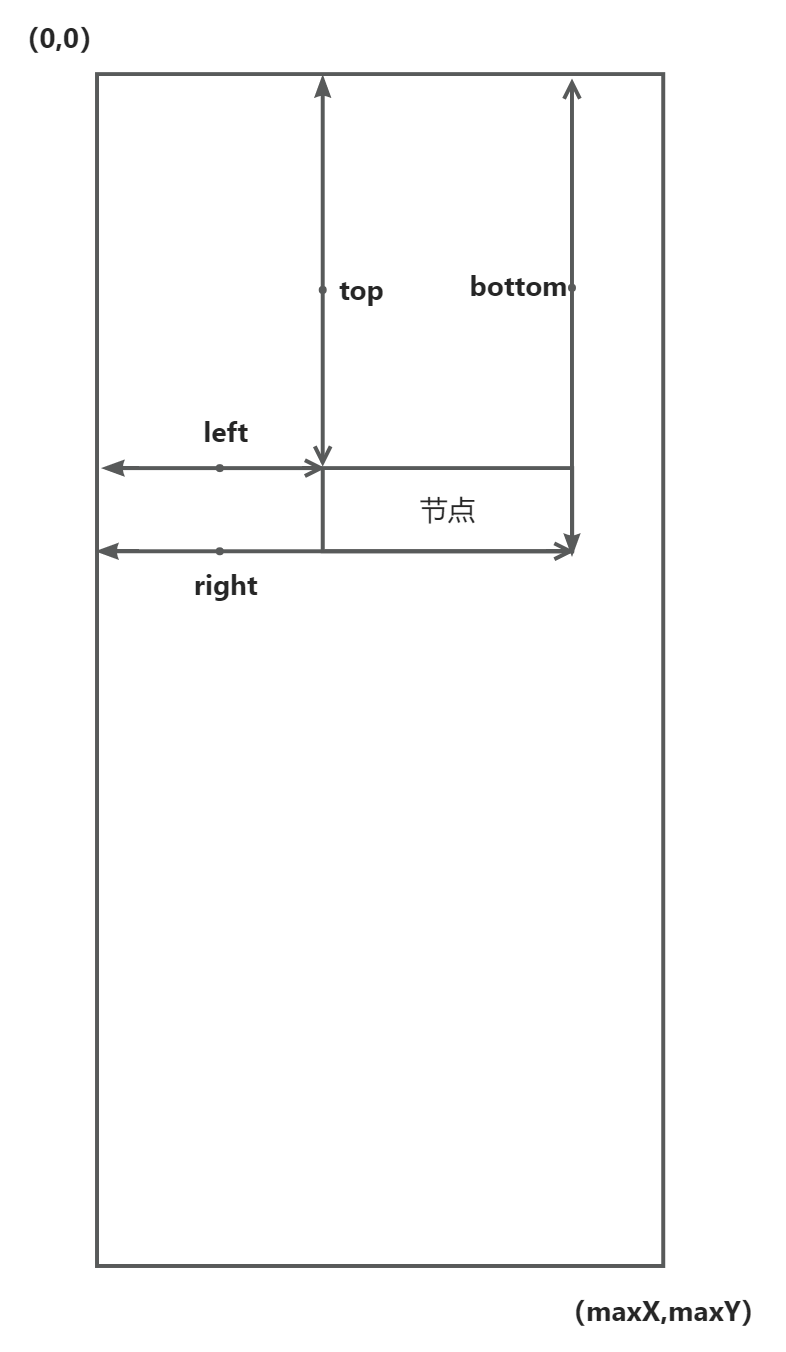Contribute
Contribute
Implementation Principle
Retrieve the current window object using Android Accessibility Service, traverse the window node, and execute the click action when the node meets the specified conditions.
Core Logic
Options Of Configuration File
Position of configuration file:configuration file
packageName Required
Application package name.
You can check the package name by SKIP whitelist.
skipTexts Optional
Match by text, when the node's text contains the specified string, execute the click action.You can configure multiple groups.
You can fill in whatever text you see on the phone screen, but it will fail when the actual node text is null.
- packageName: com.xxx.xxx
skipTexts:
- text: 跳过广告
length: 4skipIds Optional
Match by id, when the node's id equals the specified string, execute the click action.You can configure multiple groups.
You need to use the Android layout analysis tool to query the id, but it is not available when the actual node id is null.
- packageName: com.xxx.xxx
skipIds:
- id: com.xxx.xxx:id/view_count_downskipBounds Optional
Match by bounds, when the specified bounds contains the node's bounds, execute the click action.You can configure multiple groups.
Commonly, interactive nodes have bounds, you need to use the Android layout analysis tool to query.
Android Layout Analysis Tool
what i used is:web-editor,as same as Android Studio or other tools, as long as you can explore the layout structure of the screen node.
Application Layout Reference
When you select the target node, the layout structure of the node will be displayed, as shown below:
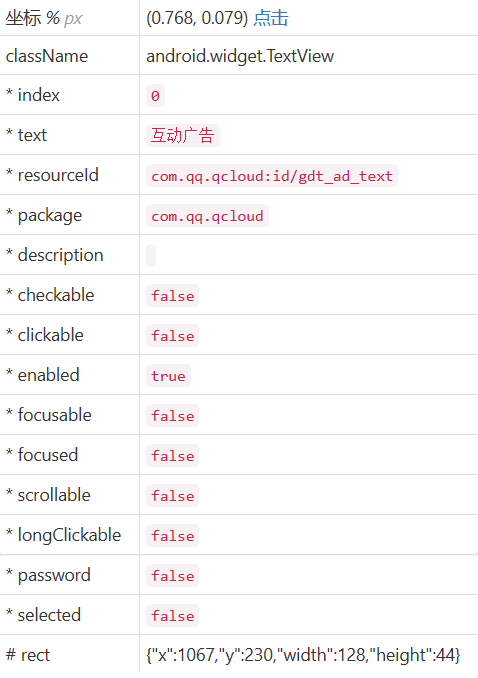
Configure skipTexts and skipIds
text corresponds to test in the configuration file.
resourceId corresponds to id in the configuration file.
Configure skipBounds
the value of skipBounds needs to be calculated, and the value may look like this:
- packageName: com.xxx.xxx
skipBounds:
- bound: 1223,196,1384,308
resolution: 1440,3024the 1440,3024 is the maximum width and height of your current phone screen.
the main function of resolution is to convert the bounds in the setting to the bounds adapted to the current screen.
the 1223,196,1384,308 respectively represent the left, top, right, bottom of a node in the screen.
refer to the rect information in the above picture: left=x,top=y,right=x+width,bottom=y+height.